In the dynamic world of freelancing, where independence and flexibility reign supreme, effective communication is the linchpin that holds successful client relationships together. Think of it as the bridge connecting your skills and expertise to the client's needs and expectations. Without a sturdy bridge, the journey can get bumpy, right? This article delves into the nuances of client communication, offering practical strategies to navigate the intricacies of email etiquette, video conferencing, and setting clear communication guidelines. Whether you're a seasoned freelancer or just starting out, mastering these skills will undoubtedly elevate your professional image and pave the way for long-lasting, fruitful collaborations.
Why Clear Communication is Your Freelancing Superpower
Imagine this: you've landed a dream project, the scope is exciting, and the client seems fantastic. But then, miscommunication creeps in, leading to missed deadlines, revisions, and ultimately, a frustrated client. Sound familiar? This is where the magic of clear communication comes in. It's not just about exchanging information; it's about fostering understanding, building trust, and ensuring everyone is on the same page. When you communicate effectively, you demonstrate professionalism, manage expectations, and prevent potential conflicts down the road. Essentially, it's about transforming potential pitfalls into stepping stones for success.
Email Etiquette: Making Every Message Count
In the digital age, email remains a primary mode of communication, especially in the freelance world. However, crafting an effective email involves more than just hitting "send." It's about presenting yourself professionally, conveying your message clearly, and respecting the client's time.
Start with a Strong Subject Line: Think of your subject line as a headline that grabs the reader's attention. Instead of a generic "Project Update," try something specific like "Website Design Update - [Project Name]."
Professional Greetings Matter: Always begin with a professional greeting, using the client's name whenever possible. "Dear [Client Name]" or "Hi [Client Name]" are safe bets.
Keep it Concise and Focused: Respect your client's time by getting straight to the point. Use clear, concise language, avoiding jargon or overly technical terms. Break down long paragraphs for easier readability.
Proofread, Proofread, Proofread: Typos and grammatical errors can undermine your professionalism. Always proofread your emails carefully before hitting send. Tools like Grammarly can be your best friend here.
Respond Promptly: Aim to respond to client emails within a reasonable timeframe, ideally within 24 hours. If you need more time to gather information, acknowledge the email and let them know when they can expect a detailed response.
Video Conferencing: Acing the Virtual Meeting
Video conferencing has become an indispensable tool for freelancers, allowing for face-to-face interaction regardless of location. However, a successful video call requires more than just showing up. Here are some tips to ensure you make a positive impression:
Test Your Tech: Before the call, ensure your camera, microphone, and internet connection are working flawlessly. There's nothing more disruptive than technical glitches.
Choose the Right Environment: Find a quiet, well-lit space for your video call. Minimize distractions and ensure the background is professional and clutter-free.
Dress Professionally: Even though you're working from home, dressing professionally for video calls shows respect for the client and the meeting.
Engage Actively: Maintain eye contact, listen attentively, and participate actively in the conversation. Avoid multitasking or checking your phone during the call.
Follow Up with a Summary: After the call, send a brief email summarizing key discussion points and any agreed-upon action items. This reinforces clarity and ensures everyone is on the same page.
Setting Communication Guidelines: Clear Expectations, Smooth Collaboration
Establishing clear communication guidelines from the outset is crucial for a smooth and successful freelance project. This sets expectations, prevents misunderstandings, and fosters a productive working relationship.
Preferred Communication Channels: Discuss and agree on the preferred channels for communication. Will you primarily use email, project management tools, or instant messaging?
Availability and Response Time: Clearly communicate your working hours and expected response times. Let clients know when they can expect to hear from you and how quickly you'll respond to their queries.
Progress Updates: Establish a system for providing regular progress updates. This could involve weekly emails, project management tool updates, or scheduled check-in calls.
Feedback Mechanisms: Define how and when feedback will be provided. Will it be through email, shared documents, or dedicated feedback sessions?
By implementing these strategies, you'll not only enhance your communication skills but also build stronger client relationships, leading to increased satisfaction, repeat business, and ultimately, a thriving freelance career. Remember, in the world of freelancing, effective communication is your secret weapon to stand out, build trust, and achieve lasting success.


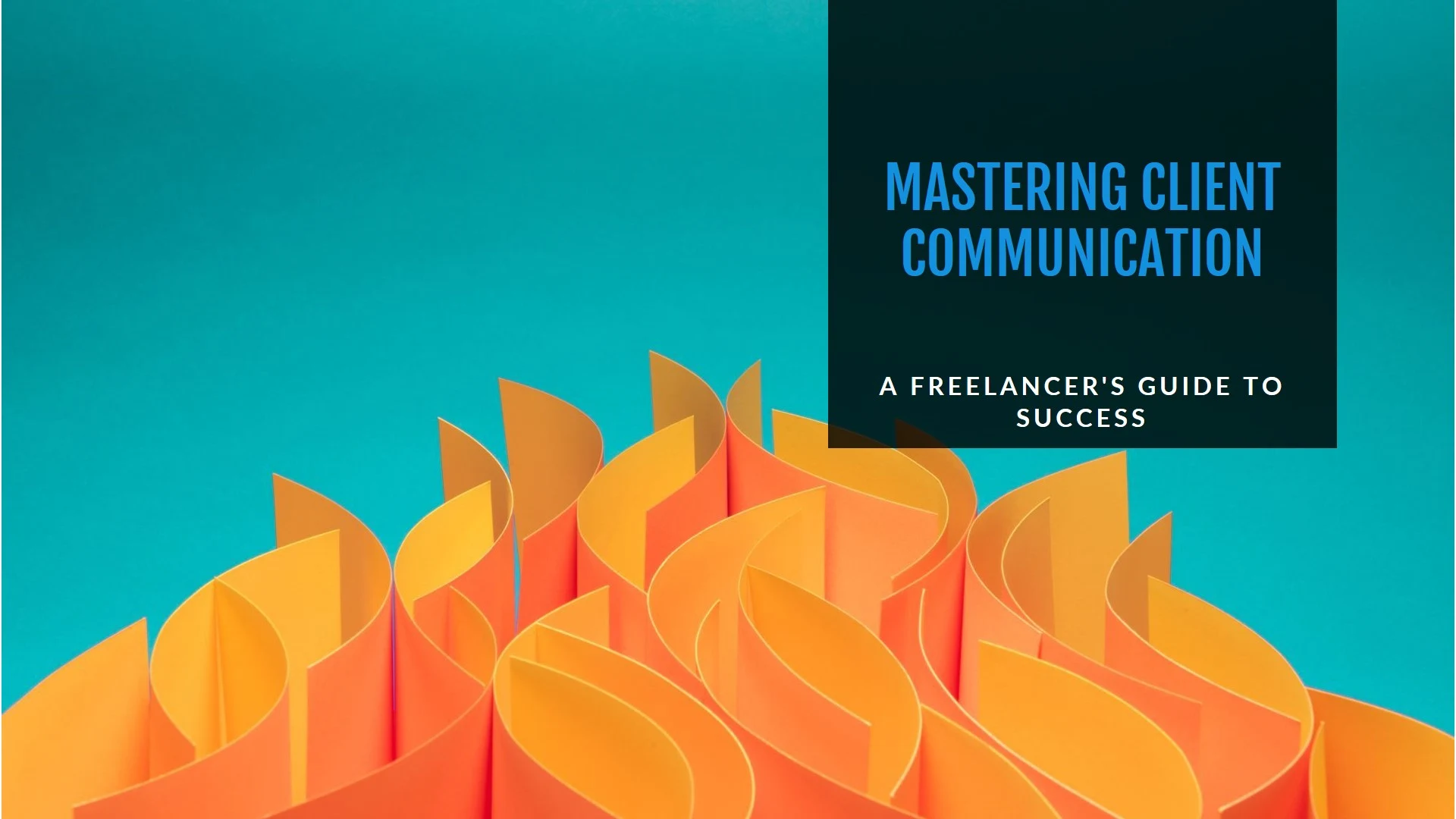








No comments:
Post a Comment